Logitech Swytch

With Swytch, you can deploy video conferencing room solutions from providers like Microsoft or Zoom, while also allowing people to use meeting rooms with other video services.
Flexible Room Solution
You can use Swytch to deploy video conferencing room solutions from Microsoft or Zoom, and also allowing people to use meeting rooms with other video services.
- Microsoft Teams Room
- Zoom Rooms
- Other Room solutions
Features
System Requirement
Meeting Room Equipment
- Display with HDMI input
- USB conference cameras with speakerphone
Laptop Computers
- USB 3.0 Port (Type A or Type C)
- USB Power Delivery (Up to 60 watts) for compatible laptops that charge via USB Type C
- Operating Systems with DisplayLink Plug and Display™ Drivers, including Windows 10, macOS 10.15 and later, and Chrome OS™ 75 or later
Technical Specification
General Specification
- Number of Meeting Room Displays: 1
- Maximum Resolution and Frame Rate, Display: 4K/60 fps
- Maximum Resolution and Frame Rate, Camera: 4K/30 fps
- Laptop Audio for Local Sharing: Yes
- Laptop Audio for Online Meetings: Yes (with services that support content sharing with system audio)
- Device Management: Remote monitoring and management via Logitech Sync
Package Content
Package
- Swytch Hub
- Swytch Extender
- 100-240v Swytch Hub Power Supply
- 100-240v Swytch Extender Power Supply
- 5m / 16.4ft USB 3.0 Cable
- 2.2m / 7.2ft USB 3.0 Cable
- 2.0m / 6.5ft HDMI 2.0 Cable
- Mounting accessories
- Documentation
Additional Features
Featuring both USB Type A and Type C connectors, Swytch works with Chromebooks and Windows® and Mac laptops with USB 3.0.
Monitor and manage Swytch, MeetUp, Rally, and other meeting room devices with Logitech Sync.
From wiring diagrams to quick reference cards, a range of deployment resources simplify installation and make it easy to introduce Swytch to end users.
ACCESSORIES

PC Mount
Secures the supplied PC to a wall or beneath a table, and includes a cable retention bracket to keep USB, HDMI, power, and network cables tight and secure. Included with all room solutions.

Rally Mic Pod
Expand audio coverage and provide convenient access to mute controls.
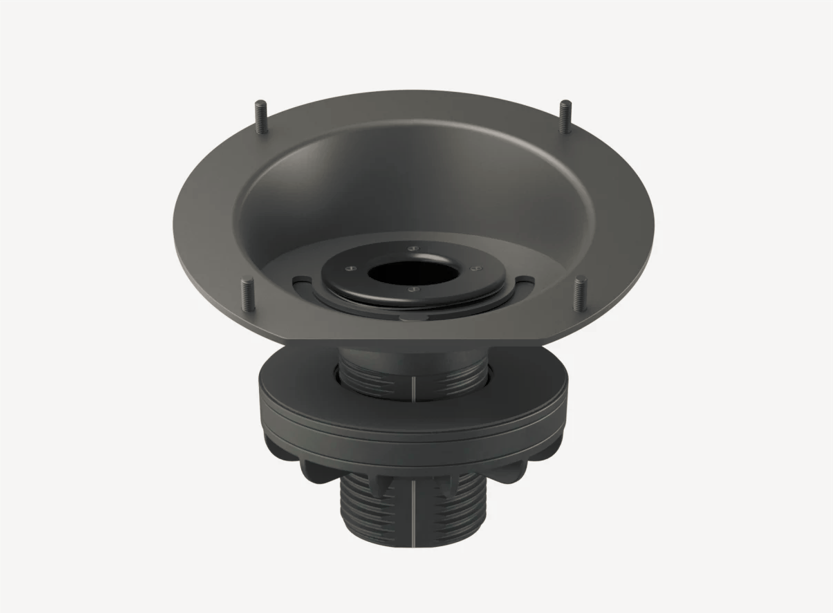
Riser Mount
Secures Tap to a grommet and raises the viewing angle to 30° for better visibility from across the room.

Wall Mount
Conserves table space by mounting Tap flush to the wall with a sturdy plate and cleat design.

Table Mount
Secures Tap to a grommet while maintaining a low profile. Swivels 180° for convenient operation from both sides of the table.

TV Mount for Video Bars
Securely mount your video bar above or below a TV or Monitor.

Wall Mount for video Bars
Neatly and confidently secure your video bar on the wall for minimal footprint.
Find out more about Logitech pricing and plans by drop us an email at info@bintara.com.my or contact us here

