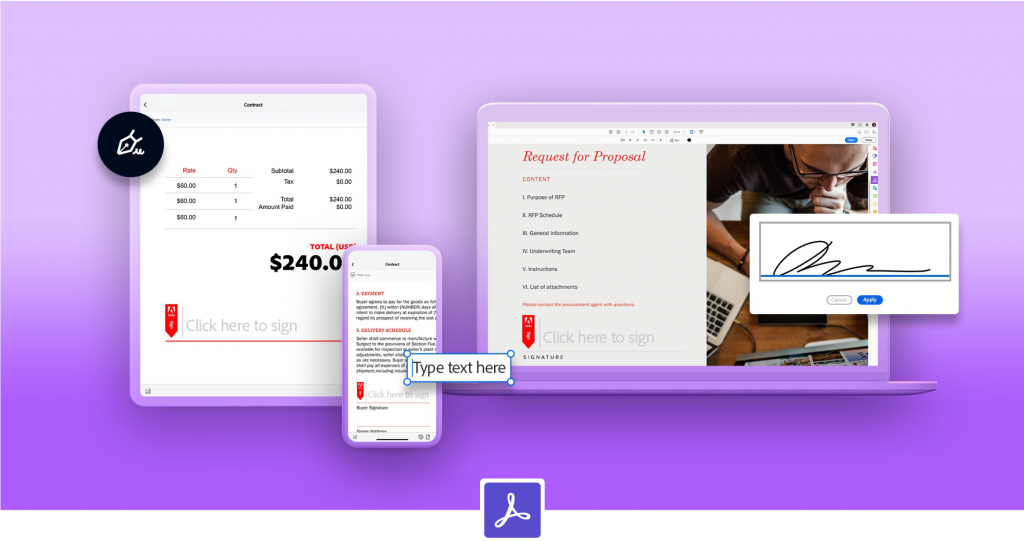
Adobe Sign, an Adobe Document Cloud solution is a cloud-based, enterprise-class e-signature service that lets you replace paper and ink signature processes with fully automated electronic signature workflows. With it, you can easily send, sign, track, and manage signature processes using a browser or mobile device. And you can use turnkey integrations and APIs to include e-signature workflows in your enterprise apps and systems of record.

Track and manage progress.
Know the status of every signature, send reminders,cancel requests, and view a detailed audit trail for any transaction.
Send easily
You just need to upload your document, type in the signer’s email address, and hit send. That’s all
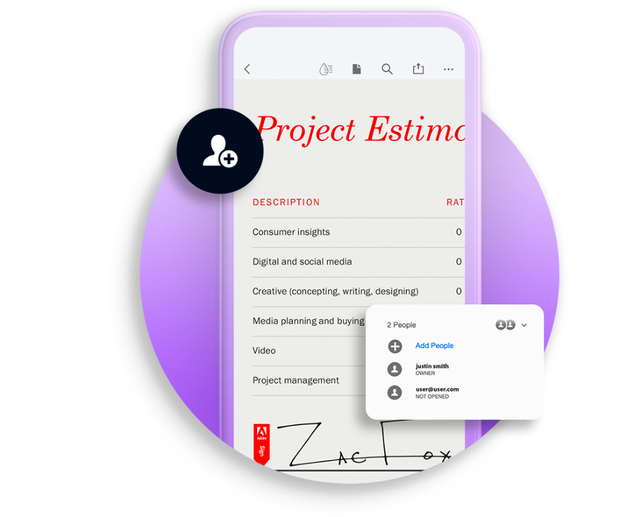
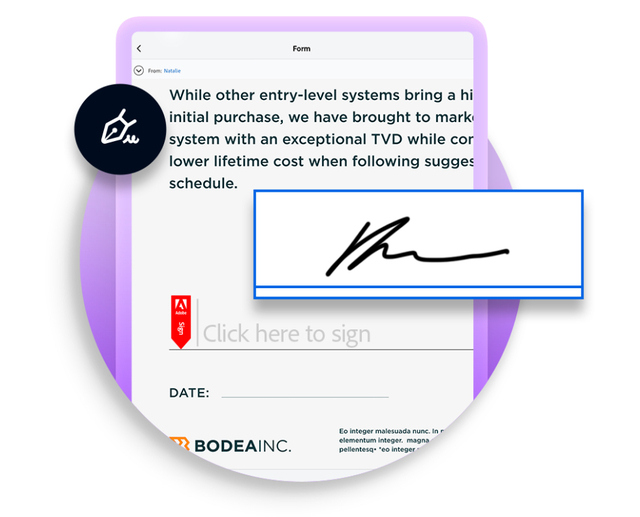
Sign in a snap.
Signers can simply click a link and sign right there from a browser, on their computer or on any mobile device — no downloads or sign-ups needed.
Basics
Adobe Sign, an Adobe Document Cloud solution is a cloud-based, enterprise-class e-signature service that lets you replace paper and ink signature processes with fully automated electronic signature workflows. With it, you can easily send, sign, track, and manage signature processes using a browser or mobile device. And you can use turnkey integrations and APIs to include e-signature workflows in your enterprise apps and systems of record.
An electronic signature, or e-signature, is a legal way to get consent or approval on electronic documents or forms. One of the most relied upon definitions of an electronic signature is “an electronic sound, symbol, or process attached to or logically associated with a record…adopted by a person with the intent to sign the record.” Electronic signatures can be used to replace handwritten signatures in virtually every personal or business process. Examples include contracts, application forms, new hire onboarding forms, nondisclosure agreements, vendor onboarding documents and RFPs, change authorizations, and government benefits enrollment forms.
Simply upload the document you want to get signed. Enter your recipients’ email addresses, and then drag and drop signature and form fields onto the page. Click Send and Adobe Sign will email signers a link to your document.
With Adobe Sign, recipients can electronically sign documents by typing or drawing their name on their computer or mobile device or uploading an image of their signature. They can also use more advanced cloud signatures that rely on certificate-based digital IDs to provide stronger signer authentication.
Adobe Sign lets you upload a wide range of document types when you request signatures from others or build reusable templates. They include the following:
• PDF and Adobe PDF (.pdf)
• Microsoft Word (.doc and .docx)
• Microsoft Excel (.xls and .xlsx)
• Microsoft PowerPoint (.ppt and .pptx)
• WordPerfect (.wp)
• Text (.txt)
• Rich Text (.rtf)
• Graphics (.tif, .jpg, .jpeg, .gif, .bmp, and .png)
• Web (.htm or .html)
Bintara is a Adobe Sign partner in Malaysia that carry a wide range of Adobe product which meets customer’s requirement and latest demands of the business world. Contact us now to know more information.
